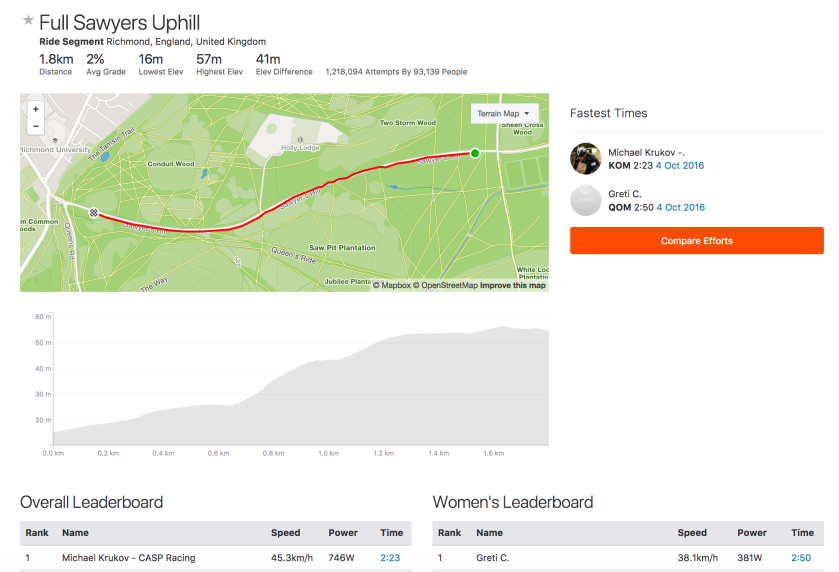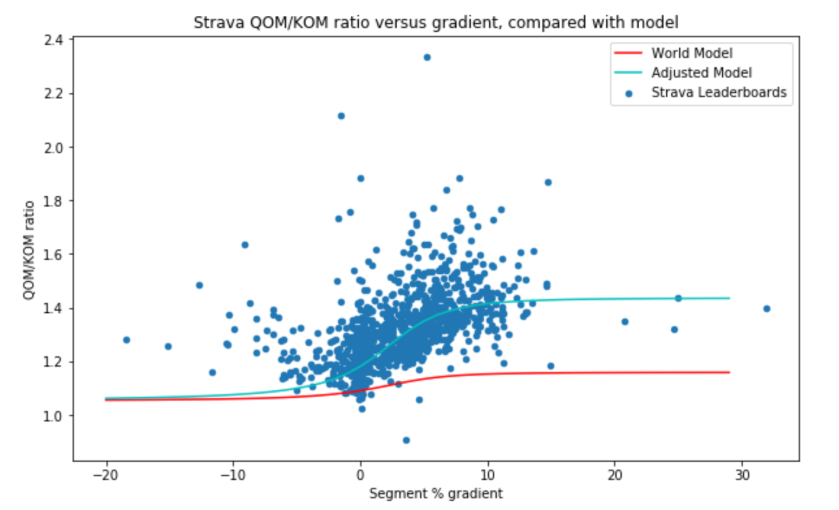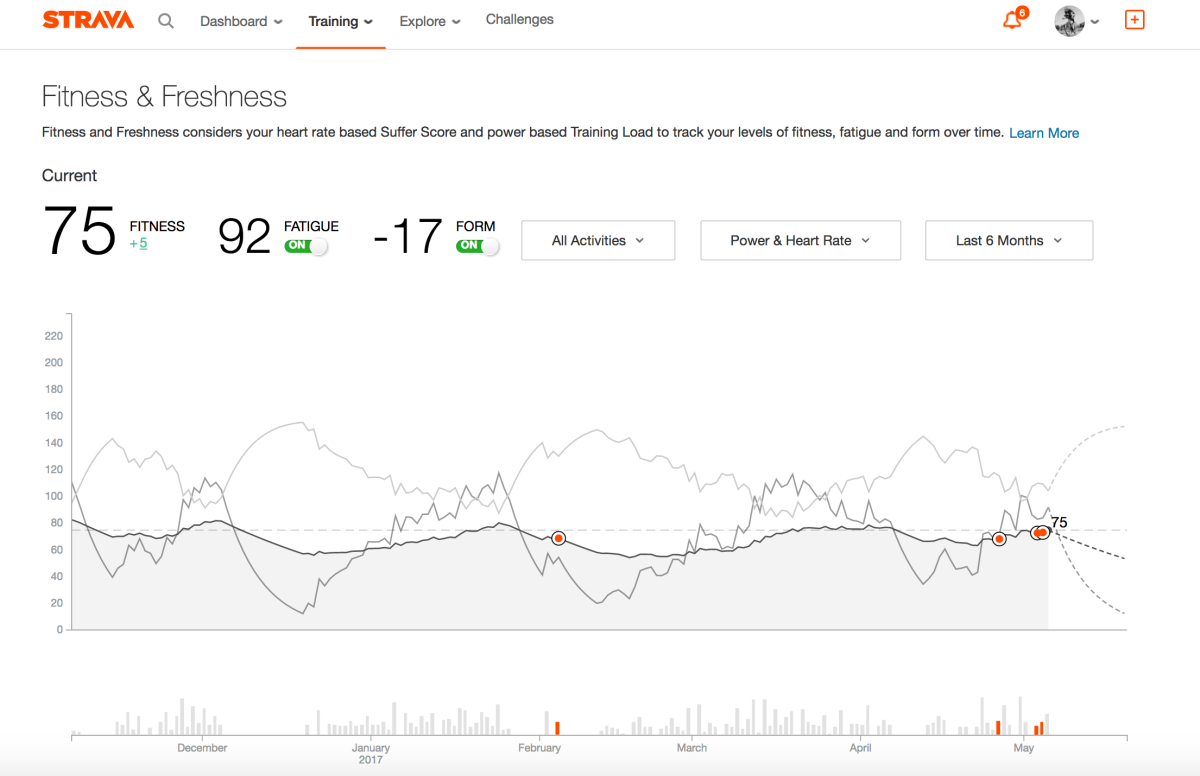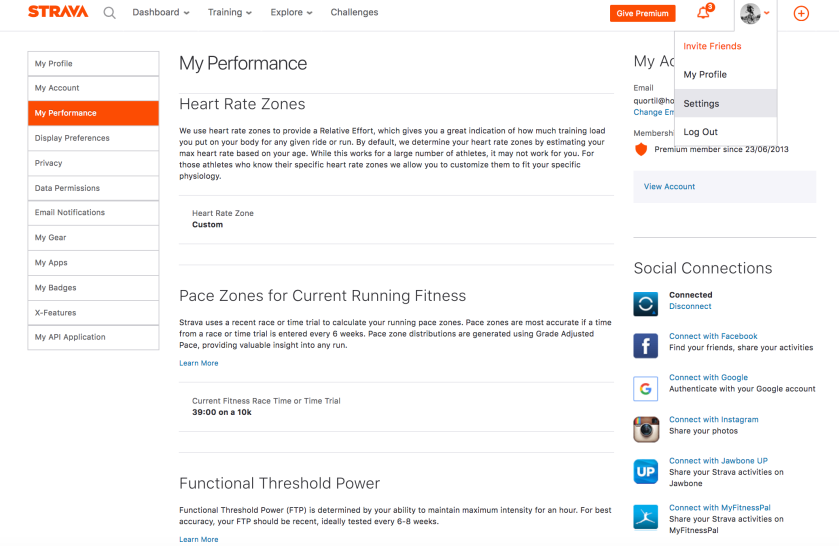If you use a power meter on Strava premium, your Power Curve provides an extremely useful way to analyse your rides. In the past, it was necessary to perform all-out efforts, in laboratory conditions, to obtain one or two data points and then try to estimate a curve. But now your power meter records every second of every ride. If you have sustained a number of all-out efforts over different time intervals, your Power Curve can tell you a lot about what kind of rider you are and how your strengths and weaknesses are changing over time.
Strava provides two ways to view your Power Curve: a historical comparison or an analysis of a particular ride. Using the Training drop-down menu, as shown above, you can compare two historic periods. The curves display the maximum power sustained over time intervals from 1 second to the length of your longest ride. The times are plotted on a log scale, so that you can see more detail for the steeper part of the curve. You can select desired time periods and choose between watts or watts/kg.
The example above compares this last six weeks against the year to date. It is satisfying to see that the six week curve is at, or very close to, the year to date high, indicating that I have been hitting new power PBs (personal bests) as the racing season picks up. The deficit in the 20-30 minute range indicates where I should be focussing my training, as this would be typical of a breakaway effort. The steps on the right hand side result from having relatively few very long rides in the sample.
Note how the Power Curve levels off over longer time periods: there was a relatively small drop from my best hour effort of 262 watts to 243 watts for more than two hours. This is consistent with the concept of a Critical Power that can be sustained over a long period. You can make a rough estimate of your Functional Threshold Power by taking 95% of your best 20 minute effort or by using your best 60 minute effort, though the latter is likely to be lower, because your power would tend to vary quite a bit due to hills, wind, drafting etc., unless you did a flat time trial. Your 60 minute normalised power would be better, but Strava does not provide a weighted average/normalised power curve. An accurate current FTP is essential for a correct assessment of your Fitness and Freshness.
Switching the chart to watts/kg gives a profile of what kind of rider you are, as explained in this Training Peaks article. Sprinters can sustain very high power for short intervals, whereas time trial specialists can pump out the watts for long periods. Comparing myself against the performance table, my strengths lie in the 5 minutes to one hour range, with a lousy sprint.

The other way to view your Power Curve comes under the analysis of a particular ride. This can be helpful in understanding the character of the ride or for checking that training objectives have been met. The target for the session above was to do 12 reps on a short steep hill. The flat part of the curve out to about 50 seconds represents my best efforts. Ideally, each repetition would have been close to this. Strava has the nice feature of highlighting the part of the course where the performance was achieved, as well as the power and date of the historic best. The hump on the 6-week curve at 1:20 occurred when I raced some club mates up a slightly longer steep hill.
If you want to analyse your Power Curve in more detail, you should try Golden Cheetah. See other blogs on Strava Fitness and Freshness, Strava Ride Statistics or going for a Strava KOM.